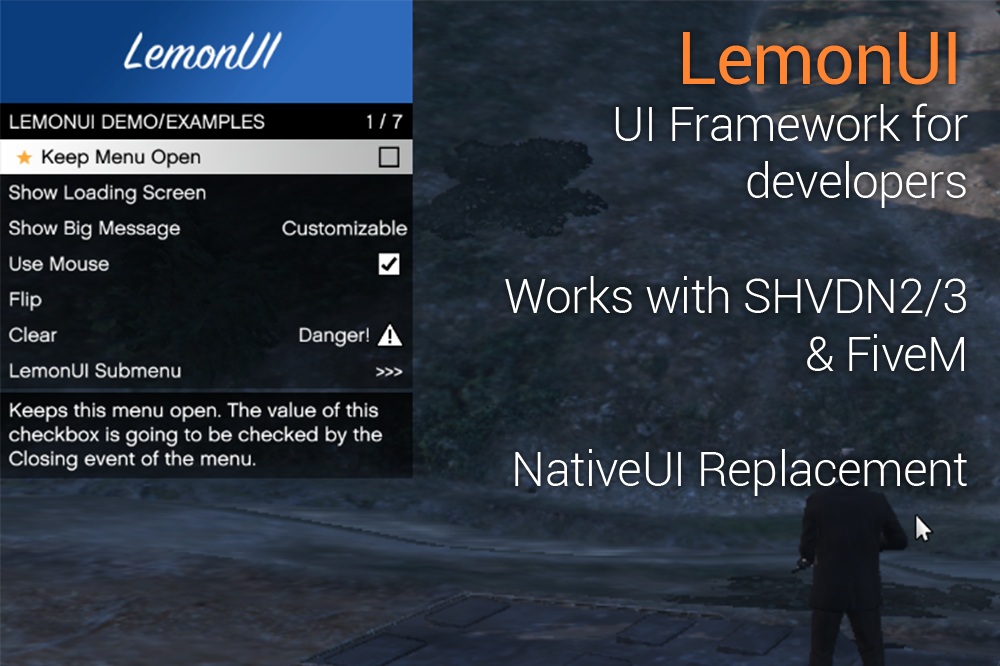
Grand Theft Auto V (GTA V) modding has opened up a world of possibilities for gamers, allowing them to enhance and customize their in-game experiences.
One essential tool in the modding arsenal is LemonUI, a powerful UI library that enables the creation of custom user interfaces within the game.
In this step-by-step guide, we’ll walk you through the process of installing LemonUI to make your GTA V gameplay even more exciting.
1. Download LemonUI:
To get started, you’ll need to obtain the LemonUI library. You can find this library on various modding websites and forums. Be sure to download the latest version available to ensure compatibility with your game and other mods.
2. Extract the Files:
After downloading LemonUI, you’ll likely receive a compressed file, often in ZIP or RAR format. Extract the contents of this file to a location on your computer where you can easily access them.
3. Locate Your GTA V Directory:
Before you can install LemonUI, you need to know the directory where your GTA V game is installed. The default directory for the Steam version of the game is typically:
C:\Program Files (x86)\Steam\steamapps\common\Grand Theft Auto VIf you’ve obtained GTA V from a different source, the directory path may vary. Locate your game directory to proceed.
4. Install LemonUI:
Inside your GTA V directory, you should find a folder named “scripts.” If you don’t already have this folder, you may need to create it.
Copy the files and folders from the LemonUI package you extracted in step 2 into the “scripts” folder. This is where the LemonUI library will reside.
5. Install Script Hook V and ASI Loader (If Needed):
Some GTA V mods, including those that rely on LemonUI, may require additional components to function correctly. Two common requirements are Script Hook V and an ASI Loader. If you haven’t already installed these components, you can find them on their respective websites. Follow the installation instructions provided for each.
6. Install Additional Requirements (If Needed):
Depending on the mods or scripts you plan to use in conjunction with LemonUI, you may need to install additional requirements. Check the documentation or read-me files provided with those mods for specific guidance. This could include dependencies like additional scripts, plugins, or other libraries.
7. Launch GTA V:
With LemonUI and any necessary prerequisites installed, launch Grand Theft Auto V as you normally would.
8. Using LemonUI:
LemonUI primarily serves as a framework for creating custom UI elements within the game. It is used by other mods or scripts to provide enhanced in-game menus, HUD elements, and more. To access these features, you’ll need to install and use mods or scripts that utilize LemonUI.
Keep in mind that the installation process for LemonUI may vary slightly based on the specific version of the library and the mods or scripts you plan to use with it.
To ensure a smooth modding experience, always consult the documentation provided with your chosen mods and visit modding forums for additional guidance and troubleshooting if you encounter any issues during installation or usage.
With LemonUI, you’re well on your way to crafting a tailor-made GTA V experience that suits your preferences and style. Enjoy your modding adventure!